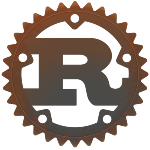
Rust Programming
A Guide To Variables and Mutability In Rust Programming
- Variable Declaration In Rust :
- Example: Variables In Rust
- Change Value of a Variable In Rust :
- Mutability in Rust Program :
- Naming Variables Rules In Rust :
- Constants In Rust :
In computer system programming, we can use variables to store data. For example-
let x = 1;
Above, x is name of the variable which stores the value 1.
We can think of variables as containers that maintain information.
¶Variable Declaration In Rust :
In Rust Programming , we declare variables by using the let keyword. Rust Program is a statically-typed language, that means we need to specify the type of the variable at the time of declaration, or the compiler must be capable to infer the type. Please see a basic example of variable declarations in Rust:
fn main() {
// Immutable variable (by default)
let x: i32 = 42;
println!("Immutable variable x: {}", x);
// Mutable variable
let mut y: f64 = 3.14;
println!("Mutable variable y: {}", y);
// Reassigning a mutable variable
y = 2.718;
println!("Updated value of y: {}", y);
// Type inference (compiler can deduce the type)
let z = "Hello, Rust!";
println!("Inferred type variable z: {}", z);
}
Example:
-
xis an immutable variable typei32(32-bit signed integer). 2.yis a mutable variable typef64(64-bit floating-point number). 3. Themutkeyword is used to create a variable mutable. 4.zis a variable with type of inference; the compiler guess that it’s a string slice (&str) in this case.
Note: that variables are immutable by default in Rust Program, and we need to use mut apparently to create them mutable. This design like aligns with Rust’s emphasis on security and prohibiting unintended side effects. Immutable variables help avoid adventitious changes and make it easy to reason about the code.
You can use the let keyword to declare a variable in Rust.
let age = 21;
Above, you have created a variable named age with value 21.
¶Example: Variables In Rust
fn main() {
// variable to store integer value
let age = 21;
println!("Age: {}", age);
// variable to store floating-point value
let salary = 42523.2;
println!("Salary: {}", salary);
// variable to store string
let name = "Akash";
println!("Name: {}", name);
}
¶Output :
Age: 21
Salary: 42523.2
Name: Akash
In the upon example, you have created three different variables :-
-
age- to store an integer value. -
salary- to store a floating-point data. -
name- to store a string.
Follow that we have used println! macro to print the variables.
println!("Age: {}", age);
¶Change Value of a Variable In Rust :
By disability, Rust variables are constant, that means yo cannot change the value of a variable once it is defined. Let’s see an example-
fn main() {
// declare a variable with value 1
let x = 1;
println!("x = {}", x);
// change the value of variable x
x = 2;
println!("x = {}", x);
}
Follow the example when you run this code, yo will get an error. Because you are trying to change the value of the x variable from 1 to 2.
error[E0384]: cannot assign twice to immutable variable `x`
--> main.rs:7:5
|
3 | let x = 1;
| -
| |
| first assignment to `x`
| help: consider making this binding mutable: `mut x`
...
7 | x = 2;
| ^^^^^ cannot assign twice to immutable variable
For solve this error, Rust allows you to create mercurial variables.
¶Mutability in Rust Program :
In Rust programming, mutability is a key of idea that relates to whether a variable’s value can be reciprocal after it has been assigned. Rust program is schematic to be a statically-typed and strongly-typed language that provides a high level of control over safety memory without sacrificing performance. Please see below how mutability works in Rust:
¶Declaring Variables In Rust:
In Rust Programming, variables are unchangeable by default. This cause that once a value is assigned to a variable, by default, we cannot change that value. below an example:
fn main() {
let x = 5; // Immutable variable
println!("The value of x is: {}", x);
// This would result in a compilation error:
// x = 10;
}
¶Mutable Variables In Rust:
To create a variable mutable, we need to use the mut keyword. This agree you to change the value of the variable then it has been assigned:
fn main() {
let mut y = 10; // Mutable variable
println!("The value of y is: {}", y);
y = 20; // This is allowed for mutable variables
println!("Now the value of y is: {}", y);
}
¶Output :
The value of y is: 10
Now the value of y is: 20
¶Mutable References In Rust:
When we working with references, we need to explicitly use the &mut syntax to create mutable references. This agree we to modify the value through the reference:
fn main() {
let mut z = 15;
println!("The original value of z is: {}", z);
let z_ref = &mut z; // Mutable reference
*z_ref = 25; // Dereferencing the mutable reference and modifying the value
println!("Now the value of z is: {}", z);
}
¶Output :
The original value of z is: 15
Now the value of z is: 25
¶Benefits of Immutability In Rust
Rust’s property on immutability by default helps obstruct certain types of bugs and makes the code more predictable sequence. It contribute to Rust’s ownership system, quality the compiler to enforce memory safety without the need for a rubbish collector
¶Naming Variables Rules In Rust :
When we are working with references, you need to apparently use the &mut syntax to create mutable references. This agree you to modify the value through the reference:
fn main() {
let mut z = 15;
println!("The original value of z is: {}", z);
let z_ref = &mut z; // Mutable reference
*z_ref = 25; // Dereferencing the mutable reference and modifying the value
println!("Now the value of z is: {}", z);
}
You can use any names as variable names, but, there are some rules you should follow this :-
- Rust is a case impressible language. So, lowercase variables and uppercase variables are several. For example :-
-
ageis several fromAGE -
nameis several fromName
- Variables must will be start with either a letter or an underscore. For example,
let age = 21; // valid and good practice
let _age = 21; // valid variable
let 1age = 21; // inavlid variable
- Variable names can only take on letters, digits & an underscore character. For example :-
let age1 = 21; // valid variable
let age_num = 21; // valid variable
let s@lary = 52352; // invalid variable
- Now Use underscore if you need to use two words as variable names. For example :-
let first name = "Akash"; // invalid variable
let first_name = "Akash"; // valid variable
let first-name = "Akash"; // invalid variable
¶Constants In Rust :
Certain is a special type of variable which value cannot be changed. You can use the const keyword to create constants in Rust. For example :-
fn main() {
// declare a float constant
const PI: f32 = 3.14;
println!("Value of PI = {}", PI);
}
¶Output :
Value of PI = 3.14
Here the example, you have declared a constant PI with value 3.14. Now, the value of PI cannot be changed unique the program.
Now let’s see what happens if you try to change the value of a constant.
fn main() {
// declare a constant
const PI:f32 = 3.14;
println!("Initial Value of PI: {}", PI);
// change value of PI
PI = 535.23;
println!("Update Value of PI: {}", PI);
}
Whereas you run this code, you will get an error because PI is a constant.
error[E0070]: invalid left-hand side of assignment
--> main.rs:7:8
|
7 | PI = 535.23;
| -- ^
| |
| cannot assign to this expression
A Guide to Optimizing Print Output in Your Rust Programming
Exploring Rust Data Types: A Comprehensive Guide for Developers
All Tutorials in this playlist
Popular Tutorials
Categories
-
Artificial Intelligence (AI)
11
-
Bash Scripting
1
-
Bootstrap CSS
0
-
C Programming
14
-
C#
0
-
ChatGPT
1
-
Code Editor
2
-
Computer Engineering
3
-
CSS
28
-
Data Structure and Algorithm
18
-
Design Pattern in PHP
2
-
Design Patterns - Clean Code
1
-
E-Book
1
-
Git Commands
1
-
HTML
19
-
Interview Prepration
2
-
Java Programming
0
-
JavaScript
12
-
Laravel PHP Framework
37
-
Mysql
1
-
Node JS
1
-
Online Business
0
-
PHP
28
-
Programming
8
-
Python
12
-
React Js
19
-
React Native
1
-
Redux
2
-
Rust Programming
15
-
SEO - Search Engine Optimization
1
-
Tailwind CSS
1
-
Typescript
10
-
Uncategorized
0
-
Vue JS
1
-
Windows Operating system
1
-
Woocommerce
1
-
WordPress Development
2
Tags
- Artificial Intelligence (AI)
- Bash Scripting
- Business
- C
- C Programming
- C-sharp programming
- C++
- Code Editor
- Computer Engineering
- CSS
- Data Structure and Algorithm
- Database
- Design pattern
- Express JS
- git
- Git Commands
- github
- HTML
- Java
- JavaScript
- Laravel
- Mathematics
- MongoDB
- Mysql
- Node JS
- PHP
- Programming
- Python
- React Js
- Redux
- Rust Programming Language
- SEO
- TypeScript
- Vue JS
- Windows terminal
- Woocommerce
- WordPress
- WordPress Plugin Development
