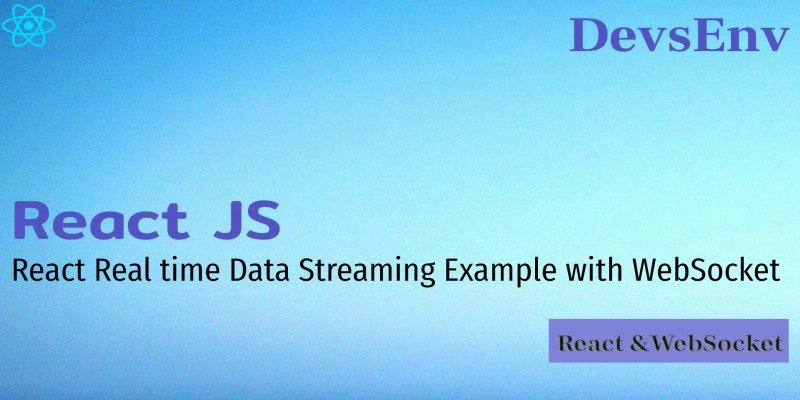
Connect your React app with WebSocket to get real time Data
Today we'll start how to create a react app with live data from a websocket server.
Start a basic react project:
Create a basic react project names websocketdemo . That means we'll use basic Create CRA App.
npx create-react-app websocketdemoThen go to that folder using cd websocketdemo.
Open that project using your favorite Text Editor. In my case, that is Visual Studio Code.
Run Basic React Project First:
Run your project by giving command npm start. Then it will start in your localhost 3000 port. It's the default running port of any react application.
Run this URL in browser - http://localhost:3000/
and you'll see a fresh react project set up and it's time to get Websocket in our React App.
Make Design For a Chat Application (Just Demo):
Now create a component inside src/components folder named WebSocketComponent.
Full path will be src/components/WebSocketComponent.js
The Component full source code is:
import React, { Component } from "react";
class WebSocketComponent extends Component {
state = {
messageList: [
{ message: "Hello Akash" },
{ message: "Hi Man, what about you ?" },
{ message: "Yes, what about you too ?" }
]
};
render() {
return (
<div className="message-area">
<ul className="list">
{this.state.messageList.map((item, index) => (
<li
className={index % 2 === 0 ? "list-item-left" : "list-item-right"}
key={index}
>
{item.message}
</li>
))}
</ul>
</div>
);
}
}
export default WebSocketComponent;
What have done:
We've used React class based component. in state, we've defined a messageList array. Which contains some dummy messages.
messageList: [
{ message: "Hello Akash" },
{ message: "Hi Man, what about you ?" },
{ message: "Yes, what about you too ?" }
]
And in render(), we've just print it using map() function of JavaScript. and we've also added a logic if the message is even, we make it list-item-left class or list-item-right class if it is in the right.
<ul className="list">
{this.state.messageList.map((item, index) => (
<li className={index % 2 === 0 ? "list-item-left" : "list-item-right"} key={index}>
{item.message}
</li>
))}
</ul>
Ok, now clear src/app.js file and add that component in src/app.js file.
import React from "react";
import logo from "./logo.svg";
import "./App.css";
import WebSocketComponent from "./components/WebSocketComponent";
function App() {
return (
<div className="App">
<img src={logo} alt="React Websocket" width={100} />
<WebSocketComponent />
</div>
);
}
export default App;

Let's give it some styles.
add chat-list.css in src/components folder.
.list {
list-style: none;
margin: 20px;
}
.list-item-left {
background: #1552fac2;
padding: 10px;
border-radius: 10px;
border-bottom: 1px solid;
color: #FFF!important;
text-align: left!important;
margin-bottom: 3px;
}
.list-item-right {
background: #eee;
padding: 10px;
border-radius: 10px;
border-bottom: 1px solid;
text-align: right!important;
margin-bottom: 3px;
}
add that css in the src/components/WebSocketComponent.js file
import "./chat-list.css";
Now, see the output again:

Ok, now import react-websocket from https://www.npmjs.com/package/react-websocket
npm i react-websocket
And then Update our WebSocketComponent file to listen websocket stream data using like this:
//import at top
import Websocket from "react-websocket";
// Inside render()
<Websocket
url="ws://127.0.0.1:9999/?topic=test&consumerGroup=group1&offset=1"
onMessage={() => {
console.log("hello from websocket data");
}}
/>
Where url=ws://127.0.0.1:9999/?topic=test&consumerGroup=group1&offset=1 is the websocket url, in your case, that will be your websocket url.
So, now whenever any message comes from your websocket live streaming URL, you'll get a console text of "hello from websocket data".
Ok, Now make a function to handle when some data arrives and push the data to messageList array of state.
/**
* handleData
* Manage data when data received from websocket
*/
handleData = messageData => {
const data = JSON.parse(messageData);
let messageList = this.state.messageList;
if (data.length > 0) {
messageList.push(data[0]);
this.setState({
messageList
});
}
};and add it in view:
<Websocket
url="ws://127.0.0.1:9999/?topic=test&consumerGroup=group1&offset=1"
onMessage={this.handleData}
/>
So, now, whenever a new message arrived from the websocket url, a message will be got and that will be parsed and pushed to the messageList array. Here is the Full Source Code of WebSocketComponent.
import React, { Component } from "react";
import Websocket from "react-websocket";
import "./chat-list.css";
class WebSocketComponent extends Component {
state = {
messageList: [
{ message: "Hello Akash" },
{ message: "Hi Man, what about you ?" },
{ message: "Yes, what about you too ?" }
]
};
/**
* handleData
* Manage data when data received from websocket
*/
handleData = messageData => {
const data = JSON.parse(messageData);
let messageList = this.state.messageList;
if (data.length > 0) {
messageList.push(data[0]);
this.setState({
messageList
});
}
};
render() {
return (
<div className="message-area">
<ul className="list">
{this.state.messageList.map((item, index) => (
<li
className={index % 2 === 0 ? "list-item-left" : "list-item-right"}
key={index}
>
{item.message}
</li>
))}
</ul>
<Websocket
url="ws://127.0.0.1:9999/?topic=test&consumerGroup=group1&offset=1"
onMessage={this.handleData}
/>
</div>
);
}
}
export default WebSocketComponent;
Final View after message from websocket:

Download or clone Full Project from Gitlab - Download/Clone Now
PHP If-else-elseif and Switch-case
PHP String Functions - All necessary String functions in PHP to manage strings better.
Popular Tutorials
Popular Tutorials
Categories
-
Artificial Intelligence (AI)
11
-
Bash Scripting
1
-
Bootstrap CSS
0
-
C Programming
14
-
C#
0
-
ChatGPT
1
-
Code Editor
2
-
Computer Engineering
3
-
CSS
28
-
Data Structure and Algorithm
18
-
Design Pattern in PHP
2
-
Design Patterns - Clean Code
1
-
E-Book
1
-
Git Commands
1
-
HTML
19
-
Interview Prepration
2
-
Java Programming
0
-
JavaScript
12
-
Laravel PHP Framework
37
-
Mysql
1
-
Node JS
1
-
Online Business
0
-
PHP
28
-
Programming
8
-
Python
12
-
React Js
19
-
React Native
1
-
Redux
2
-
Rust Programming
15
-
SEO - Search Engine Optimization
1
-
Tailwind CSS
1
-
Typescript
10
-
Uncategorized
0
-
Vue JS
1
-
Windows Operating system
1
-
Woocommerce
1
-
WordPress Development
2
Tags
- Artificial Intelligence (AI)
- Bash Scripting
- Business
- C
- C Programming
- C-sharp programming
- C++
- Code Editor
- Computer Engineering
- CSS
- Data Structure and Algorithm
- Database
- Design pattern
- Express JS
- git
- Git Commands
- github
- HTML
- Java
- JavaScript
- Laravel
- Mathematics
- MongoDB
- Mysql
- Node JS
- PHP
- Programming
- Python
- React Js
- Redux
- Rust Programming Language
- SEO
- TypeScript
- Vue JS
- Windows terminal
- Woocommerce
- WordPress
- WordPress Plugin Development
