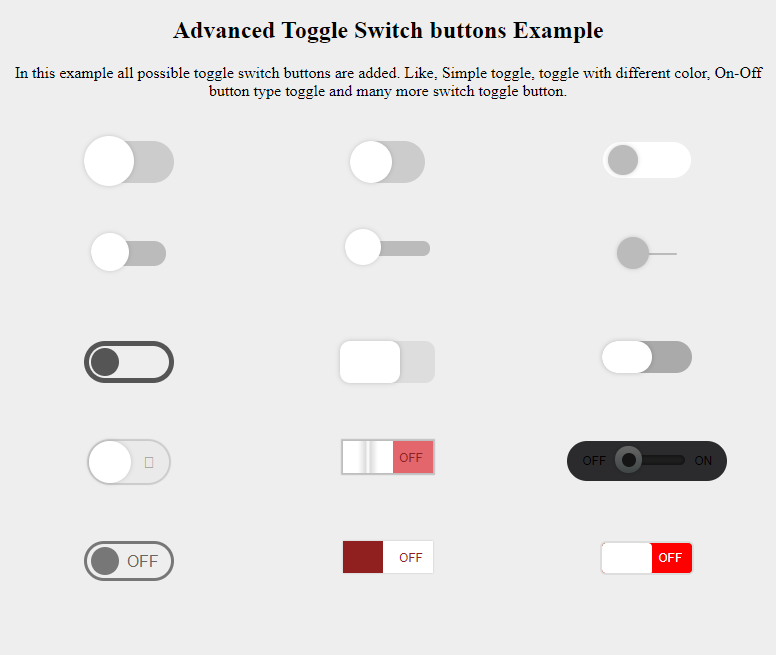
How to create amazing switch-toggle button using HTML and CSS
Hello Everyone,
This is an advanced switch toggle button designed with HTML and CSS. This is really a complete example of a switch toggle button in HTML and CSS.
In this example, all possible toggle switch buttons are added. Like, Simple toggle, toggle with different color, On-Off button type toggle, and many more switch toggle button.
Total 15 Examples provided in this switch-toggle button design.
Demonstration Code How to make switch-toggle button
HTML Part to make a base switch-toggle:
<section>
<div class="checkbox">
<input type="checkbox" />
<label></label>
</div>
</section>
CSS Part for Base switch-toggle button design:
*,
*:after,
*:before {
box-sizing: border-box;
}
body {
text-align: center;
background: #eee;
}
section {
float: left;
min-width: 150px;
width: 33.33%;
padding: 25px 0;
min-height: 100px;
}
/*=====================*/
.checkbox {
position: relative;
display: inline-block;
}
.checkbox:after,
.checkbox:before {
font-family: FontAwesome;
font-feature-settings: normal;
-webkit-font-kerning: auto;
font-kerning: auto;
font-language-override: normal;
font-stretch: normal;
font-style: normal;
font-synthesis: weight style;
font-variant: normal;
font-weight: normal;
text-rendering: auto;
}
.checkbox label {
width: 90px;
height: 42px;
background: #ccc;
position: relative;
display: inline-block;
border-radius: 46px;
transition: 0.4s;
}
.checkbox label:after {
content: "";
position: absolute;
width: 50px;
height: 50px;
border-radius: 100%;
left: 0;
top: -5px;
z-index: 2;
background: #fff;
box-shadow: 0 0 5px rgba(0, 0, 0, 0.2);
transition: 0.4s;
}
.checkbox input {
position: absolute;
left: 0;
top: 0;
width: 100%;
height: 100%;
z-index: 5;
opacity: 0;
cursor: pointer;
}
.checkbox input:hover + label:after {
box-shadow: 0 2px 15px 0 rgba(0, 0, 0, 0.2), 0 3px 8px 0 rgba(0, 0, 0, 0.15);
}
.checkbox input:checked + label:after {
left: 40px;
}
Let's do design for all 15 models -
HTML Part Full:
<!DOCTYPE html>
<html lang="en">
<head>
<meta charset="UTF-8" />
<meta name="viewport" content="width=device-width, initial-scale=1.0" />
<meta http-equiv="X-UA-Compatible" content="ie=edge" />
<title>Advanced Toggle Switch buttons Examples</title>
<link href="style.css" rel="stylesheet" />
</head>
<body>
<div>
<h2>Advanced Toggle Switch buttons Example</h2>
<p>
In this example all possible toggle switch buttons are added. Like,
Simple toggle, toggle with different color, On-Off button type toggle
and many more switch toggle button.
</p>
</div>
<section class="model-1">
<div class="checkbox">
<input type="checkbox" />
<label></label>
</div>
</section>
<section class="model-2">
<div class="checkbox">
<input type="checkbox" />
<label></label>
</div>
</section>
<section class="model-3">
<div class="checkbox">
<input type="checkbox" />
<label></label>
</div>
</section>
<section class="model-4">
<div class="checkbox">
<input type="checkbox" />
<label></label>
</div>
</section>
<section class="model-5">
<div class="checkbox">
<input type="checkbox" />
<label></label>
</div>
</section>
<section class="model-6">
<div class="checkbox">
<input type="checkbox" />
<label></label>
</div>
</section>
<section class="model-7">
<div class="checkbox">
<input type="checkbox" />
<label></label>
</div>
</section>
<section class="model-8">
<div class="checkbox">
<input type="checkbox" />
<label></label>
</div>
</section>
<section class="model-9">
<div class="checkbox">
<input type="checkbox" />
<label></label>
</div>
</section>
<section class="model-10">
<div class="checkbox">
<input type="checkbox" />
<label></label>
</div>
</section>
<section class="model-11">
<div class="checkbox">
<input type="checkbox" />
<label></label>
</div>
</section>
<section class="model-12">
<div class="checkbox">
<input type="checkbox" />
<label></label>
</div>
</section>
<section class="model-13">
<div class="checkbox">
<input type="checkbox" />
<label></label>
</div>
</section>
<section class="model-14">
<div class="checkbox">
<input type="checkbox" />
<label></label>
</div>
</section>
<section class="model-15">
<div class="checkbox">
<input type="checkbox" />
<label></label>
</div>
</section>
</body>
</html>
CSS Part Full with 15 Models:
*,
*:after,
*:before {
box-sizing: border-box;
}
body {
text-align: center;
background: #eee;
}
section {
float: left;
min-width: 150px;
width: 33.33%;
padding: 25px 0;
min-height: 100px;
}
/*=====================*/
.checkbox {
position: relative;
display: inline-block;
}
.checkbox:after,
.checkbox:before {
font-family: FontAwesome;
font-feature-settings: normal;
-webkit-font-kerning: auto;
font-kerning: auto;
font-language-override: normal;
font-stretch: normal;
font-style: normal;
font-synthesis: weight style;
font-variant: normal;
font-weight: normal;
text-rendering: auto;
}
.checkbox label {
width: 90px;
height: 42px;
background: #ccc;
position: relative;
display: inline-block;
border-radius: 46px;
transition: 0.4s;
}
.checkbox label:after {
content: "";
position: absolute;
width: 50px;
height: 50px;
border-radius: 100%;
left: 0;
top: -5px;
z-index: 2;
background: #fff;
box-shadow: 0 0 5px rgba(0, 0, 0, 0.2);
transition: 0.4s;
}
.checkbox input {
position: absolute;
left: 0;
top: 0;
width: 100%;
height: 100%;
z-index: 5;
opacity: 0;
cursor: pointer;
}
.checkbox input:hover + label:after {
box-shadow: 0 2px 15px 0 rgba(0, 0, 0, 0.2), 0 3px 8px 0 rgba(0, 0, 0, 0.15);
}
.checkbox input:checked + label:after {
left: 40px;
}
.model-1 .checkbox input:checked + label {
background: #376fcb;
}
.model-1 .checkbox input:checked + label:after {
background: #4285f4;
}
.model-2 .checkbox label {
width: 75px;
}
.model-2 .checkbox label:after {
top: 0;
width: 42px;
height: 42px;
}
.model-2 .checkbox input:checked + label {
background: #4bd865;
}
.model-2 .checkbox input:checked + label:after {
left: 35px;
}
.model-3 .checkbox label {
background: #fff;
border: 1px solid #eee;
height: 38px;
}
.model-3 .checkbox label:after {
background: #bbb;
top: 3px;
left: 5px;
width: 30px;
height: 30px;
}
.model-3 .checkbox input:checked + label:after {
background: #3fb454;
left: 55px;
}
.model-4 .checkbox label {
background: #bbb;
height: 25px;
width: 75px;
}
.model-4 .checkbox label:after {
background: #fff;
top: -8px;
width: 38px;
height: 38px;
}
.model-4 .checkbox input:checked + label {
background: #77c2bb;
}
.model-4 .checkbox input:checked + label:after {
background: #009688;
left: 40px;
}
.model-5 .checkbox label {
background: #bbb;
height: 15px;
width: 85px;
}
.model-5 .checkbox label:after {
background: #fff;
top: -12px;
width: 36px;
height: 36px;
}
.model-5 .checkbox input:hover + label:after {
transform: scale(1.4, 1.4);
}
.model-5 .checkbox input:checked + label {
background: #b66d0b;
}
.model-5 .checkbox input:checked + label:after {
background: #ff980f;
left: 50px;
}
.model-6 .checkbox label {
background: #bbb;
height: 2px;
width: 60px;
}
.model-6 .checkbox label:after {
background: #bbb;
top: -16px;
width: 32px;
height: 32px;
}
.model-6 .checkbox input:checked + label {
background: #376fcb;
}
.model-6 .checkbox input:checked + label:after {
background: #4285f4;
left: 40px;
}
.model-7 .checkbox label {
background: none;
border: 5px solid #555;
height: 42px;
}
.model-7 .checkbox label:after {
background: #555;
box-shadow: none;
top: 2px;
left: 2px;
width: 28px;
height: 28px;
}
.model-7 .checkbox input:checked + label {
border-color: #329043;
}
.model-7 .checkbox input:checked + label:after {
background: #3fb454;
left: 50px;
}
.model-8 .checkbox label {
background: #ddd;
width: 95px;
border-radius: 10px;
}
.model-8 .checkbox label:after {
background: #fff;
border-radius: 10px;
top: 0;
width: 60px;
height: 42px;
}
.model-8 .checkbox input:checked + label {
background: #ff980f;
}
.model-8 .checkbox input:checked + label:after {
left: 35px;
}
.model-9 .checkbox label {
background: #aaa;
width: 90px;
height: 32px;
border-radius: 20px;
}
.model-9 .checkbox label:after {
border-radius: 20px;
top: 0;
width: 50px;
height: 32px;
}
.model-9 .checkbox input:checked + label {
background: #266c33;
}
.model-9 .checkbox input:checked + label:after {
background: #369a48;
left: 40px;
}
.model-10 .checkbox:after {
content: "\f00d";
color: #aaa;
position: relative;
right: 30px;
bottom: 15px;
}
.model-10 .checkbox:before {
content: "\f00c";
position: relative;
left: 35px;
bottom: 15px;
color: #fff;
z-index: 1;
}
.model-10 .checkbox label {
width: 80px;
background: #eaeaea;
box-shadow: 0 0 1px 2px rgba(0, 0, 0, 0.15);
}
.model-10 .checkbox label:after {
top: 0;
width: 42px;
height: 42px;
}
.model-10 .checkbox input:checked + label {
background: #4bd865;
}
.model-10 .checkbox input:checked + label:after {
left: 40px;
}
.model-11 .checkbox:after,
.model-11 .checkbox:before {
content: "OFF";
position: absolute;
right: 10px;
top: 10px;
font-family: Arial, "Helvetica Neue", Helvetica, sans-serif;
font-size: 12px;
color: #90201f;
}
.model-11 .checkbox:before {
content: "ON";
left: -40px;
z-index: 1;
color: #266c33;
}
.model-11 .checkbox label {
background: #e3666c;
height: 32px;
border-radius: 0;
box-shadow: 0 0 1px 2px rgba(0, 0, 0, 0.2);
}
.model-11 .checkbox label:after {
background-color: #ffffff;
*zoom: 1;
filter: progid:DXImageTransform.Microsoft.gradient(gradientType=1, startColorstr='#FFFFFFFF', endColorstr='#FFFFFFFF');
background-image: url("data:image/svg+xml;base64,PD94bWwgdmVyc2lvbj0iMS4wIiBlbmNvZGluZz0idXRmLTgiPz4gPHN2ZyB2ZXJzaW9uPSIxLjEiIHhtbG5zPSJodHRwOi8vd3d3LnczLm9yZy8yMDAwL3N2ZyI+PGRlZnM+PGxpbmVhckdyYWRpZW50IGlkPSJncmFkIiBncmFkaWVudFVuaXRzPSJvYmplY3RCb3VuZGluZ0JveCIgeDE9IjAuMCIgeTE9IjAuNSIgeDI9IjEuMCIgeTI9IjAuNSI+PHN0b3Agb2Zmc2V0PSIzMCUiIHN0b3AtY29sb3I9IiNmZmZmZmYiLz48c3RvcCBvZmZzZXQ9IjQ1JSIgc3RvcC1jb2xvcj0iI2RkZGRkZCIvPjxzdG9wIG9mZnNldD0iNTAlIiBzdG9wLWNvbG9yPSIjZmZmZmZmIi8+PHN0b3Agb2Zmc2V0PSI1NSUiIHN0b3AtY29sb3I9IiNkZGRkZGQiLz48c3RvcCBvZmZzZXQ9IjcwJSIgc3RvcC1jb2xvcj0iI2ZmZmZmZiIvPjwvbGluZWFyR3JhZGllbnQ+PC9kZWZzPjxyZWN0IHg9IjAiIHk9IjAiIHdpZHRoPSIxMDAlIiBoZWlnaHQ9IjEwMCUiIGZpbGw9InVybCgjZ3JhZCkiIC8+PC9zdmc+IA==");
background-size: 100%;
background-image: linear-gradient(
to right,
#ffffff 30%,
#dddddd 45%,
#ffffff 50%,
#dddddd 55%,
#ffffff 70%
);
border-radius: 0;
box-shadow: none !important;
transition: 0.1s;
top: 0;
width: 50px;
height: 32px;
}
.model-11 .checkbox input:checked + label {
background: #4bd865;
}
.model-11 .checkbox input:checked + label:after {
left: 40px;
}
.model-12 .checkbox {
background: #2b2b2d;
height: 40px;
width: 160px;
border-radius: 50px;
}
.model-12 .checkbox:after,
.model-12 .checkbox:before {
content: "ON";
font-family: Arial, "Helvetica Neue", Helvetica, sans-serif;
line-height: 40px;
font-size: 12px;
}
.model-12 .checkbox:before {
content: "OFF";
z-index: 1;
}
.model-12 .checkbox label {
background: #1e1e1e;
height: 10px;
width: 70px;
margin: 0 5px;
box-shadow: 0 0 2px 2px rgba(0, 0, 0, 0.3) inset;
}
.model-12 .checkbox label:after {
background-color: #3f4545;
background-image: url("data:image/svg+xml;base64,PD94bWwgdmVyc2lvbj0iMS4wIiBlbmNvZGluZz0idXRmLTgiPz4gPHN2ZyB2ZXJzaW9uPSIxLjEiIHhtbG5zPSJodHRwOi8vd3d3LnczLm9yZy8yMDAwL3N2ZyI+PGRlZnM+PGxpbmVhckdyYWRpZW50IGlkPSJncmFkIiBncmFkaWVudFVuaXRzPSJvYmplY3RCb3VuZGluZ0JveCIgeDE9IjAuNSIgeTE9IjAuMCIgeDI9IjAuNSIgeTI9IjEuMCI+PHN0b3Agb2Zmc2V0PSIwJSIgc3RvcC1jb2xvcj0iIzY2NjY2NiIvPjxzdG9wIG9mZnNldD0iMTAwJSIgc3RvcC1jb2xvcj0iIzNmNDU0NSIvPjwvbGluZWFyR3JhZGllbnQ+PC9kZWZzPjxyZWN0IHg9IjAiIHk9IjAiIHdpZHRoPSIxMDAlIiBoZWlnaHQ9IjEwMCUiIGZpbGw9InVybCgjZ3JhZCkiIC8+PC9zdmc+IA==");
background-size: 100%;
background-image: linear-gradient(to bottom, #666666 0%, #3f4545 100%);
top: -9px;
width: 27px;
height: 27px;
}
.model-12 .checkbox label:before {
content: "";
position: absolute;
width: 14px;
height: 14px;
border-radius: 100%;
transition: 0.4s;
background: #151515;
z-index: 3;
left: 7px;
top: -2px;
}
.model-12 .checkbox input:checked + label:after {
left: 45px;
}
.model-12 .checkbox input:checked + label:before {
background: #94da00;
box-shadow: 0 0 5px #94da00;
left: 52px;
}
.model-13 .checkbox:after {
content: "OFF";
font-family: Arial;
position: absolute;
color: #666;
top: 12px;
right: 15px;
}
.model-13 .checkbox label {
background: none;
border: 3px solid #777;
height: 40px;
border-radius: 20px;
}
.model-13 .checkbox label:after {
content: "ON";
font-family: Arial;
color: #fff;
line-height: 28px;
text-indent: 100px;
background: #777;
overflow: hidden;
box-shadow: none;
border-radius: 14px;
transform: translateX(-50px);
-moz-transition: all 0.4s 0.2s, width 0.2s linear, text-indent 0.4s linear;
-o-transition: all 0.4s 0.2s, width 0.2s linear, text-indent 0.4s linear;
-webkit-transition: all 0.4s, width 0.2s linear, text-indent 0.4s linear;
-webkit-transition-delay: 0.2s, 0s, 0s;
transition: all 0.4s 0.2s, width 0.2s linear, text-indent 0.4s linear;
top: 3px;
left: auto;
right: 2px;
width: 28px;
height: 28px;
}
.model-13 .checkbox input:checked + label {
border-color: #329043;
}
.model-13 .checkbox input:checked + label:after {
background: #3fb454;
left: auto;
transform: translateX(0px);
-moz-transition: all 0.4s, width 0.2s linear 0.4s,
text-indent 0.3s linear 0.4s;
-o-transition: all 0.4s, width 0.2s linear 0.4s, text-indent 0.3s linear 0.4s;
-webkit-transition: all 0.4s, width 0.2s linear, text-indent 0.3s linear;
-webkit-transition-delay: 0s, 0.4s, 0.4s;
transition: all 0.4s, width 0.2s linear 0.4s, text-indent 0.3s linear 0.4s;
width: 80px;
text-indent: 0;
}
.model-14 .checkbox:after,
.model-14 .checkbox:before {
content: "OFF";
position: absolute;
right: 10px;
top: 10px;
font-family: Arial, "Helvetica Neue", Helvetica, sans-serif;
font-size: 12px;
color: #90201f;
}
.model-14 .checkbox:before {
content: "ON";
left: -40px;
z-index: 1;
color: #266c33;
}
.model-14 .checkbox label {
background: #fff;
height: 32px;
border-radius: 0;
box-shadow: 0 0 2px rgba(0, 0, 0, 0.2);
}
.model-14 .checkbox label:after {
background: #90201f;
border-radius: 0;
box-shadow: none !important;
transition: 0.3s;
top: 0;
width: 40px;
height: 32px;
}
.model-14 .checkbox input:checked + label:after {
background: #4bd865;
left: 50px;
}
.model-15 .checkbox {
width: 94px;
height: 34px;
border: 2px solid #ddd;
background: #266c33;
border-radius: 6px;
overflow: hidden;
}
.model-15 .checkbox:after,
.model-15 .checkbox label:before {
content: "ON";
position: absolute;
left: 10px;
top: 8px;
font-family: Arial, "Helvetica Neue", Helvetica, sans-serif;
font-size: 12px;
color: #fff;
}
.model-15 .checkbox label:before {
content: "OFF";
left: auto;
top: 8px;
right: 10px;
z-index: 1;
}
.model-15 .checkbox label {
background: #f00;
width: 90px;
height: 32px;
border-radius: 4px;
}
.model-15 .checkbox label:after {
border-radius: 4px;
box-shadow: none !important;
top: 0;
width: 50px;
height: 32px;
}
.model-15 .checkbox input:checked + label {
transform: translateX(40px);
}
.model-15 .checkbox input:checked + label:after {
left: 0;
}
If any more confusion about design, Please have a look at the code in Code-Sandbox. Code Sandbox-link - https://codesandbox.io/s/currying-shadow-bjt13
PHP If-else-elseif and Switch-case
PHP String Functions - All necessary String functions in PHP to manage strings better.
Popular Tutorials
Popular Tutorials
Categories
-
Artificial Intelligence (AI)
11
-
Bash Scripting
1
-
Bootstrap CSS
0
-
C Programming
14
-
C#
0
-
ChatGPT
1
-
Code Editor
2
-
Computer Engineering
3
-
CSS
28
-
Data Structure and Algorithm
18
-
Design Pattern in PHP
2
-
Design Patterns - Clean Code
1
-
E-Book
1
-
Git Commands
1
-
HTML
19
-
Interview Prepration
2
-
Java Programming
0
-
JavaScript
12
-
Laravel PHP Framework
37
-
Mysql
1
-
Node JS
1
-
Online Business
0
-
PHP
28
-
Programming
8
-
Python
12
-
React Js
19
-
React Native
1
-
Redux
2
-
Rust Programming
15
-
SEO - Search Engine Optimization
1
-
Tailwind CSS
1
-
Typescript
10
-
Uncategorized
0
-
Vue JS
1
-
Windows Operating system
1
-
Woocommerce
1
-
WordPress Development
2
Tags
- Artificial Intelligence (AI)
- Bash Scripting
- Business
- C
- C Programming
- C-sharp programming
- C++
- Code Editor
- Computer Engineering
- CSS
- Data Structure and Algorithm
- Database
- Design pattern
- Express JS
- git
- Git Commands
- github
- HTML
- Java
- JavaScript
- Laravel
- Mathematics
- MongoDB
- Mysql
- Node JS
- PHP
- Programming
- Python
- React Js
- Redux
- Rust Programming Language
- SEO
- TypeScript
- Vue JS
- Windows terminal
- Woocommerce
- WordPress
- WordPress Plugin Development
