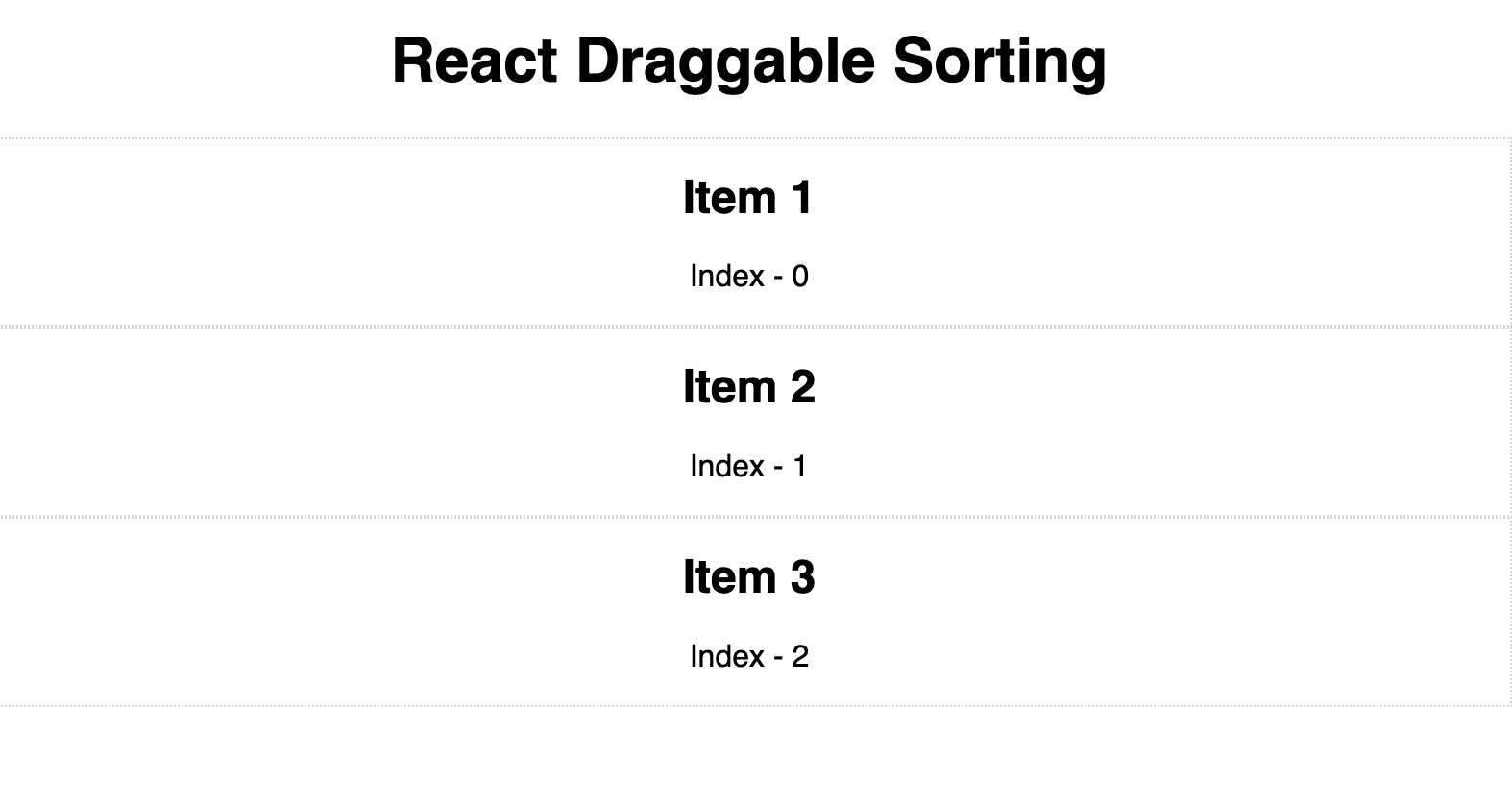
React JS Custom Draggable Component with Sorting without any Draggable library
Draggable Component in React JS is very basic and important thing for almost any of the applications nowadays. And sorting is also important for any of the practical example projects. So, Let’s make our own custom Draggable Component with Sorting support.
¶Requirements
- TypeScript
- React
- React-JSX
¶Live Demo Before start
¶Step by step documentation:
¶Draggable Component
type Props = {
/**
* Drag ID.
*/
id: string;
/**
* Dragged Children.
*/
children: React.ReactNode;
/**
* Dragging item.
*/
item?: object;
/**
* On drag start for the dragging element.
*/
onDragStart?: (event, item) => void;
/**
* On drop dragging element.
*/
onDrop?: (event, item) => void;
};
export default function Draggable({
children,
id,
item = {},
onDragStart = (event, item) => {},
onDrop = (event, item) => {}
}: Props) {
const handleDrag = (ev) => {
onDragStart(ev, item);
};
const handleDrop = (ev) => {
onDrop(ev, item);
};
return (
<div
draggable={true}
id={id}
onDragOver={(ev) => ev.preventDefault()}
onDragStart={handleDrag}
onDrop={handleDrop}
className="animation-move"
>
{children}
</div>
);
}
¶Sortable List Component
Make a Sortable component so that we can pass our items to there which needs to be sorted.
Inside SortableList.tsx file -
import { useState } from "react";
import { arrayMove } from "./array-move";
import Draggable from "./Draggable";
export interface DraggableItem {
id: string | number;
}
export interface DraggableItems {
items: Array<DraggableItem | any>;
setItems: () => void;
children?: React.ReactNode;
component: (item: any) => JSX.Element;
}
const SortableList = ({ items, setItems, component }: DraggableItems) => {
const [dragId, setDragId] = useState("");
const onDrop = (ev, item) => {
let currentPos = 0,
droppedPos = 0;
for (let i = 0; i < items.length; i++) {
if (dragId == items[i].id) {
currentPos = i;
}
if (ev.currentTarget.id == items[i].id) {
droppedPos = i;
}
}
const newItems = arrayMove([...items], currentPos, droppedPos);
setItems(newItems);
};
const onDragStart = (ev, item) => {
setDragId(item.id);
};
const renderComponent = (componentJsx, item, index) => {
const Component = componentJsx;
return <Component item={item} index={index} />;
};
return (
<>
{items.map((item, index) => (
<Draggable
key={index}
id={item.id}
onDrop={onDrop}
onDragStart={onDragStart}
item={item}
>
{renderComponent(component, item, index)}
</Draggable>
))}
</>
);
};
export default SortableList;
¶ArrayMove Method
Inside array-move.ts file -
/**
* Move an array to different position.
*
* @param arr
* @param oldIndex
* @param newIndex
*/
export function arrayMove(arr: Array<any>, oldIndex: number, newIndex: number) {
if (newIndex >= arr.length) {
let k = newIndex - arr.length + 1;
while (k--) {
arr.push(undefined);
}
}
arr.splice(newIndex, 0, arr.splice(oldIndex, 1)[0]);
return arr;
}
¶Final App.ts file from where Call the SortableList Component
import "./styles.css";
import SortableList from "./SortableList";
import { useState } from "react";
export default function App() {
const [items, setItems] = useState([
{
name: "Item 1",
id: 1
},
{
name: "Item 2",
id: 2
},
{
name: "Item 3",
id: 3
}
]);
const DragComponent = ({ item, index }) => {
return (
<div className="animation-move" style={{ border: "1px dotted #ccc" }}>
<h2>{item.name}</h2>
<p>Index - {index}</p>
</div>
);
};
return (
<div className="App">
<h1>React Draggable Sorting</h1>
<SortableList
items={items}
setItems={setItems}
component={DragComponent}
/>
</div>
);
}
¶We’ve used a little bit of style -
Inside styles.css
.App {
font-family: sans-serif;
text-align: center;
}
.animation-move {
cursor: move;
animation: moveAnimation 3.5s infinite;
}
@keyframes moveAnimation {
0%,
100% {
top: 5px;
}
50% {
top: 0px;
}
}
**Code Sandbox Link ** https://codesandbox.io/s/react-draggable-with-sorting-71w4l8?file=/src/App.tsx
Please add your comments if you faced any problem or just check live Sandbox URL.
PHP If-else-elseif and Switch-case
PHP String Functions - All necessary String functions in PHP to manage strings better.
Popular Tutorials
Popular Tutorials
Categories
-
Artificial Intelligence (AI)
11
-
Bash Scripting
1
-
Bootstrap CSS
0
-
C Programming
14
-
C#
0
-
ChatGPT
1
-
Code Editor
2
-
Computer Engineering
3
-
CSS
28
-
Data Structure and Algorithm
18
-
Design Pattern in PHP
2
-
Design Patterns - Clean Code
1
-
E-Book
1
-
Git Commands
1
-
HTML
19
-
Interview Prepration
2
-
Java Programming
0
-
JavaScript
12
-
Laravel PHP Framework
37
-
Mysql
1
-
Node JS
1
-
Online Business
0
-
PHP
28
-
Programming
8
-
Python
12
-
React Js
19
-
React Native
1
-
Redux
2
-
Rust Programming
15
-
SEO - Search Engine Optimization
1
-
Tailwind CSS
1
-
Typescript
10
-
Uncategorized
0
-
Vue JS
1
-
Windows Operating system
1
-
Woocommerce
1
-
WordPress Development
2
Tags
- Artificial Intelligence (AI)
- Bash Scripting
- Business
- C
- C Programming
- C-sharp programming
- C++
- Code Editor
- Computer Engineering
- CSS
- Data Structure and Algorithm
- Database
- Design pattern
- Express JS
- git
- Git Commands
- github
- HTML
- Java
- JavaScript
- Laravel
- Mathematics
- MongoDB
- Mysql
- Node JS
- PHP
- Programming
- Python
- React Js
- Redux
- Rust Programming Language
- SEO
- TypeScript
- Vue JS
- Windows terminal
- Woocommerce
- WordPress
- WordPress Plugin Development
