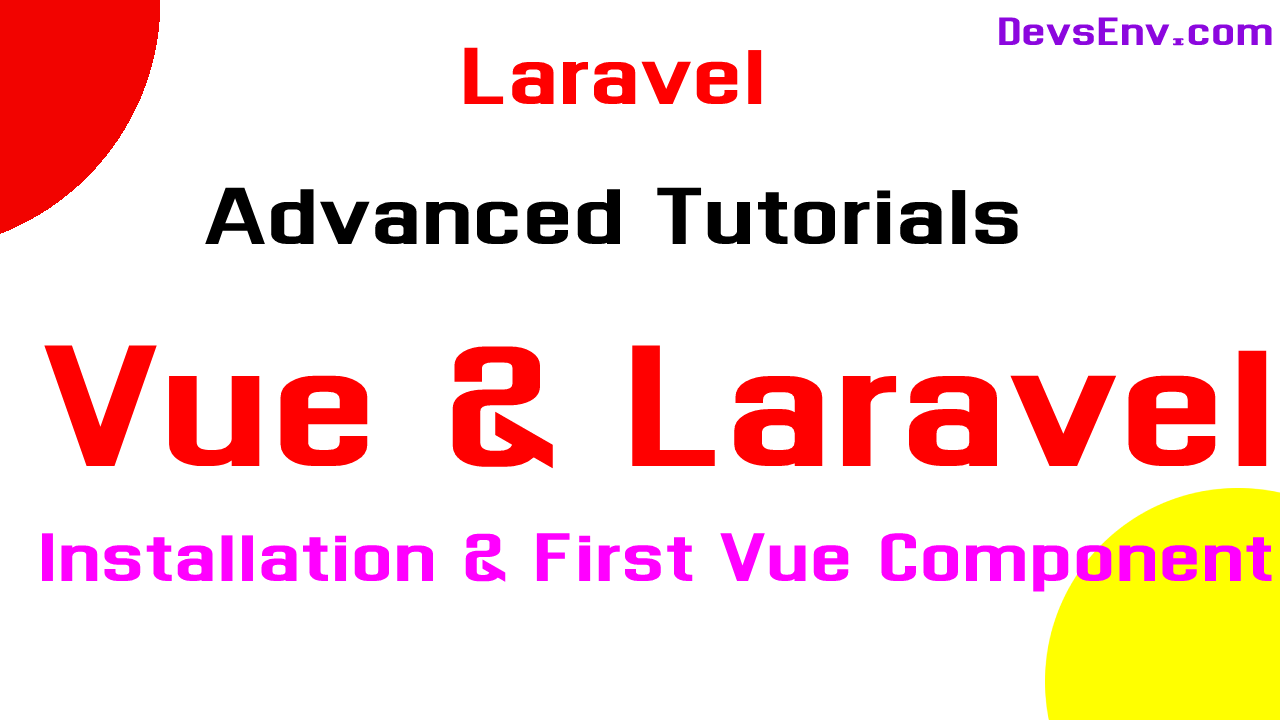
Frontend Scaffolding Part 1 - Laravel with Vue JS - Write First Vue Component
Hello Everyone,
Welcome to Laravel Advanced tutorial series again.
Today, I'll be going to show you how to setup very easily Vue/React JS with Laravel.
Steps & What we'll do today:
- Install Node JS
- Check node or npm version if properly installed or not by this command -
node -v - Install npm on Laravel project
- Integrate front-end script to our project.
- Install vue -
npm i vue - Setup vue js
- Make first vue Counter component.
Possible Node JS issue:
Windows: Node path needs to add manually on the windows environment variable.
Let's do one by one -
Install Node JS:
Go to https://nodejs.org/en/download/ Node JS documentation and download the latest version of Node JS. When we're doing this. Versions information are -
Node JS version is - 14.6
After successfully installed node js. Check if those are installed properly.
#Check Node Version
node -v // 14.6
#Check NPM Version
npm -v // 7.18.1
Install Npm on Laravel Project
On your laravel project, run the command to install all node dependency and a fresh frontend setup -
npm installThis will create a node_modules folder in the project root.
Check if everything works with Frontend scaffolding in Laravel.
Add some console.log() in resources/js/app.js.
require('./bootstrap');
console.log('Welcome to frontend.');
And to compile assets run the following command -
npm run dev
And to detect compile assets all the time run the following command -
npm run watchAnd, you'll see a nice mix() success alert of success of your compilation.
Look at the public folder. There will be -
cssfolder and there would be an emptyapp.cssfilejsfolder and there would be a code withapp.jsfile.
Add JS in your project view file:
Add this app.js script in your project view file to check if the console appear or not -
in resources/views/welcome.php and at the very bottom of the file -
<script src="{{ asset('js/app.js') }}"></script>
And run it on browser and open console terminal and you'll see a console message of Welcome to frontend.
That's great and frontend is done it's setup.
Install vue and write the first vue component:
Install vue js -
npm i vue
Add it in webpack.mix.js -
mix.js('resources/js/app.js', 'public/js').vue()
Now in app.js install vue setup code -
import Vue from 'vue';
require('./bootstrap');
const app = new Vue({
el: '#app'
})
Now add the very first Counter component inside components/Counter.vue -
<template>
<div class="button-area">
<button @click="counter--" class="dec-button">-</button>
{{ counter }}
<button @click="counter++" class="inc-button">+</button>
</div>
</template>
<script>
export default {
name: "Counter",
data() {
return {
counter: 0,
};
},
};
</script>
Register the component in app.js -
Vue.component('counter', require('./components/Counter.vue').default)
Import the component in frontend view file -
<counter></counter>
And full view file could be resources/views/welcome.blade.php-
<!DOCTYPE html>
<html lang="{{ str_replace('_', '-', app()->getLocale()) }}">
<head>
<meta charset="utf-8">
<meta name="viewport" content="width=device-width, initial-scale=1">
<title>Laravel</title>
<link rel="stylesheet" href="{{ asset('css/app.css') }}">
</head>
<body>
<div id="app">
<div class="card card-body p-5 ml-5 mr-5">
<h2>Welcome to Laravel Frontend</h2>
<div>
<counter></counter>
</div>
</div>
</div>
<script src="{{ asset('js/app.js') }}"></script>
</body>
</html>
That's it, you have set upped a very simple Counter app with your Laravel application.
Please stay tuned with DevsEnv to get more exciting tutorial about Laravel, Vue and React JS.
Popular Tutorials
All Tutorials in this playlist
Popular Tutorials
Categories
-
Artificial Intelligence (AI)
11
-
Bash Scripting
1
-
Bootstrap CSS
0
-
C Programming
14
-
C#
0
-
ChatGPT
1
-
Code Editor
2
-
Computer Engineering
3
-
CSS
28
-
Data Structure and Algorithm
18
-
Design Pattern in PHP
2
-
Design Patterns - Clean Code
1
-
E-Book
1
-
Git Commands
1
-
HTML
19
-
Interview Prepration
2
-
Java Programming
0
-
JavaScript
12
-
Laravel PHP Framework
37
-
Mysql
1
-
Node JS
1
-
Online Business
0
-
PHP
28
-
Programming
8
-
Python
12
-
React Js
19
-
React Native
1
-
Redux
2
-
Rust Programming
15
-
SEO - Search Engine Optimization
1
-
Tailwind CSS
1
-
Typescript
10
-
Uncategorized
0
-
Vue JS
1
-
Windows Operating system
1
-
Woocommerce
1
-
WordPress Development
2
Tags
- Artificial Intelligence (AI)
- Bash Scripting
- Business
- C
- C Programming
- C-sharp programming
- C++
- Code Editor
- Computer Engineering
- CSS
- Data Structure and Algorithm
- Database
- Design pattern
- Express JS
- git
- Git Commands
- github
- HTML
- Java
- JavaScript
- Laravel
- Mathematics
- MongoDB
- Mysql
- Node JS
- PHP
- Programming
- Python
- React Js
- Redux
- Rust Programming Language
- SEO
- TypeScript
- Vue JS
- Windows terminal
- Woocommerce
- WordPress
- WordPress Plugin Development
