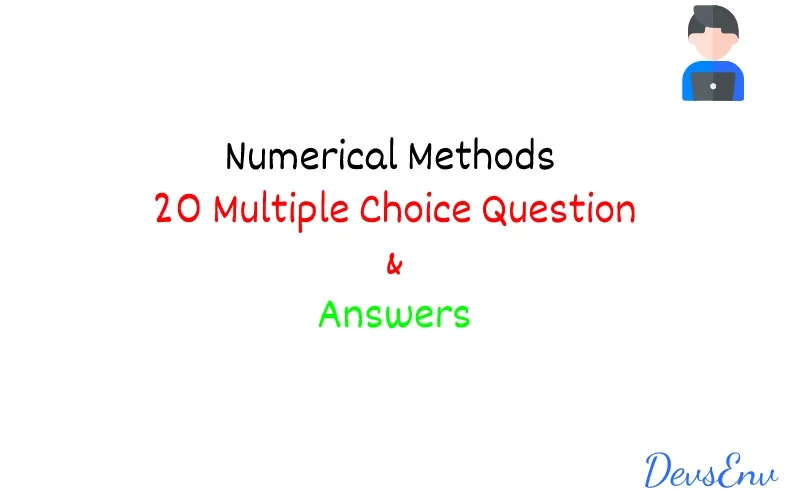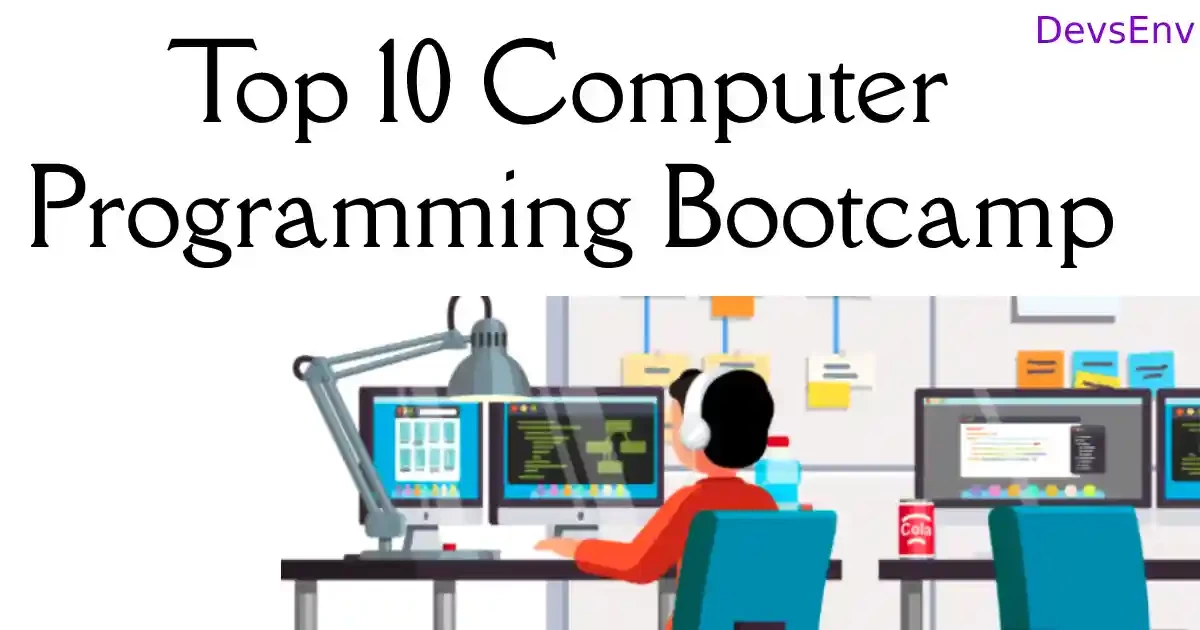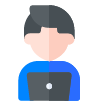
What are the best Free Code Editor in 2023 - For Web Development and Design
As of 2023, some of the best free code editors for web development and design are:
- Visual Studio Code (VS Code)
- Atom
- Sublime Text
- Brackets
- Notepad++
- NetBeans
- Eclipse
- Bluefish
- Coderunner
- Codelobster
Visual Studio Code (VS Code)
a popular and powerful code editor developed by Microsoft that is available for free on all major platforms. It has a sleek and modern user interface, and it is highly customizable with a wide range of themes, extensions, and plugins.
Visual Studio Code, or VS Code for short, is a popular and powerful code editor developed by Microsoft. It is available for free on all major platforms, including Windows, macOS, and Linux.
VS Code has a sleek and modern user interface that is highly customizable. Users can change the look and feel of the editor by installing themes and modifying the settings, and they can add new features and functionality by installing extensions and plugins from the VS Code Marketplace.
One of the key strengths of VS Code is its support for a wide range of programming languages. The editor has built-in support for debugging, code completion, and other advanced features that can help developers write and debug their code more efficiently. It also has support for version control systems like Git, which makes it a great tool for teams working on collaborative projects.
In addition to its core features, VS Code also has a thriving ecosystem of third-party extensions that can add new functionality and support for additional languages, IDEs, and tools. This makes it a highly versatile code editor that can handle a wide range of projects and technologies.
Overall, VS Code is a great choice for developers and designers who want a powerful and customizable code editor that is available for free on all major platforms.
Download Link - https://code.visualstudio.com/
Pros:
- Sleek and modern user interface
- Highly customizable
- Large number of extensions and plugins
- Built-in support for debugging and version control
- Available for free on all major platforms
Cons:
- Some users may find the default settings and default theme a bit plain
- The learning curve can be steep for new users who are not familiar with the editor or its ecosystem of extensions
Atom
Atom is a free and open-source code editor developed by GitHub. It is available for Windows, macOS, and Linux, and it has a clean and modern user interface that is easy to navigate.
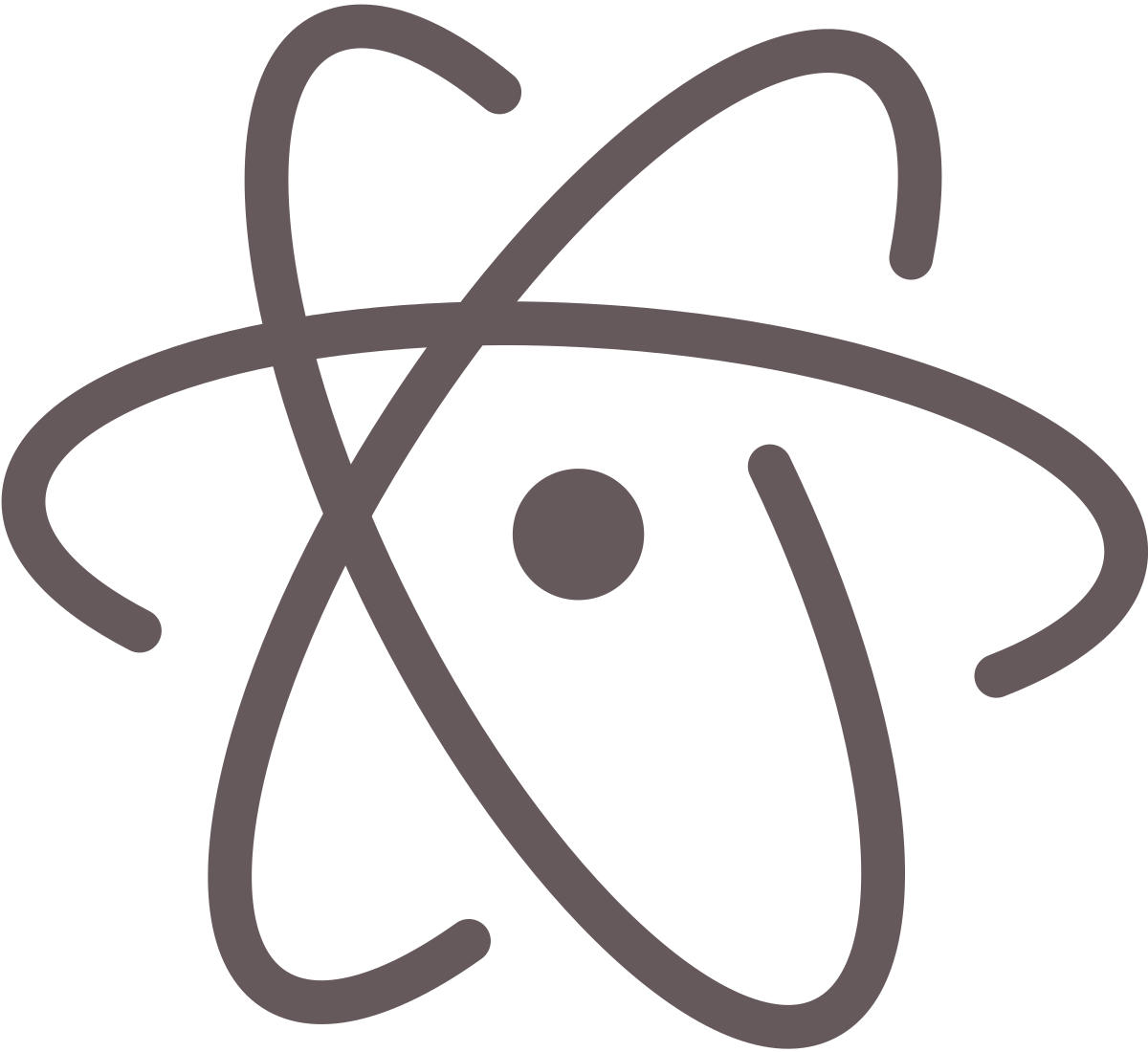
One of the key strengths of Atom is its focus on customization. The editor allows users to change the look and feel of the editor by installing themes and modifying the settings. It also has a robust ecosystem of plugins and packages that can add new features and functionality, such as support for additional languages, code linting, and code refactoring.
In addition to its customization options, Atom also has built-in support for Git and GitHub, which makes it a great choice for developers who work with these tools. It also has a built-in package manager that makes it easy to find and install new packages and plugins.
Overall, Atom is a good option for developers and designers who want a flexible and customizable code editor that is easy to use and has strong support for Git and GitHub.
Pros:
- Clean and modern user interface
- Highly customizable
- Robust ecosystem of plugins and packages
- Built-in support for Git and GitHub
- Available for free on all major platforms
Cons:
- Some users may find the default settings and default theme a bit plain
- The learning curve can be steep for new users who are not familiar with the editor or its ecosystem of plugins and packages
Download Link - https://atom.io/
Sublime Text
Sublime Text is a popular code editor that is often used by developers for its speed, ease of use, and powerful features. It offers a lightweight, yet powerful interface that allows developers to quickly and easily write, edit, and navigate their code.

Pros
- One of the main pros of Sublime Text is its speed. The editor is designed to be fast and responsive, so you can quickly make changes to your code without waiting for the program to catch up. This makes it a great choice for developers who need to work quickly and efficiently.
- Another pro of Sublime Text is its user-friendly interface. The editor is easy to navigate, with a simple, clean design that puts all of the tools you need right at your fingertips. This makes it a great choice for developers who are new to code editing, as well as experienced professionals who want a more intuitive, streamlined experience.
Cons
- One of the cons of Sublime Text is that it is not free. While there is a free trial available, the full version of the editor must be purchased in order to use all of its features. This can be a barrier for developers who are working on a tight budget, or who are just starting out and may not be ready to invest in a code editor.
- Another con of Sublime Text is that it is not as feature-rich as some of its competitors. While it offers a good selection of tools and features, it may not have as many advanced options as some other code editors. This can be a drawback for developers who need more complex functionality, or who are working on large, complex projects.
Overall, Sublime Text is a powerful and efficient code editor that offers a great balance of speed, ease of use, and functionality. While it may not have all of the advanced features of some of its competitors, it is still a solid choice for developers who want a fast, intuitive, and user-friendly code editing experience.
Download Link - https://www.sublimetext.com/download
Brackets
Brackets is an open-source code editor that is designed specifically for web development. It offers a range of features that make it a popular choice among web developers and designers, including real-time previewing, live editing, and in-line editing. However, like any code editor, it has its pros and cons.

Pros
- One of the biggest pros of using Brackets is its real-time previewing feature. This allows developers to see how their code changes will look on the web page without having to refresh the page. This can save a lot of time and make the development process more efficient.
- Another pro of Brackets is its live editing feature. This allows developers to make changes to their code and see the changes in real-time on the web page. This is especially useful for complex web projects where making changes can be time-consuming.
- One of the unique features of Brackets is its in-line editing capability. This allows developers to edit the HTML, CSS, and JavaScript directly on the web page, rather than switching between the code editor and the web page. This can save a lot of time and make the development process more efficient.
Cons
- Despite its many advantages, there are also some cons to using Brackets. One of the biggest drawbacks is its lack of support for certain languages. For example, Brackets does not support languages like PHP, Ruby, or Python. This can be a problem for developers who work with these languages on a regular basis.
- Another potential downside of Brackets is its lack of third-party extensions and plugins. While there are a few third-party extensions available, the selection is relatively limited compared to other code editors. This can be a problem for developers who rely on certain extensions and plugins to improve their workflow.
Overall, Brackets is a powerful and feature-rich code editor that is well-suited for web development. Its real-time previewing, live editing, and in-line editing capabilities make it a great choice for developers who want to be more efficient and productive. However, its lack of support for certain languages and limited selection of third-party extensions and plugins may be a drawback for some developers.
Download link - https://brackets.io/
Notepad++
Notepad++ is a popular code editor that is widely used by programmers and web developers. It offers a wide range of features that make it a valuable tool for anyone working with code.

Pros
- One of the biggest pros of using Notepad++ is its user-friendly interface. It offers a clean, intuitive design that makes it easy to navigate and use. The editor also includes syntax highlighting and code folding, which can help you quickly find and fix errors in your code.
- Notepad++ also comes with a wide range of useful tools and features that can help you work more efficiently. These include support for multiple languages, including HTML, CSS, and JavaScript, as well as a spell checker and autocomplete feature.
- Another advantage of using Notepad++ is its lightweight design. The editor is fast and responsive, which means you won’t have to deal with slowdowns or lags while you’re working. This can be especially useful if you’re working on a large project with a lot of code.
Cons
- One potential drawback of Notepad++ is that it only supports Windows. This means that if you’re using a different operating system, you’ll need to find another code editor to use.
- Despite this, Notepad++ remains a popular choice among programmers and web developers. It’s easy to use, fast, and offers a wide range of useful features that can help you work more efficiently.
Download link - https://notepad-plus-plus.org/downloads/