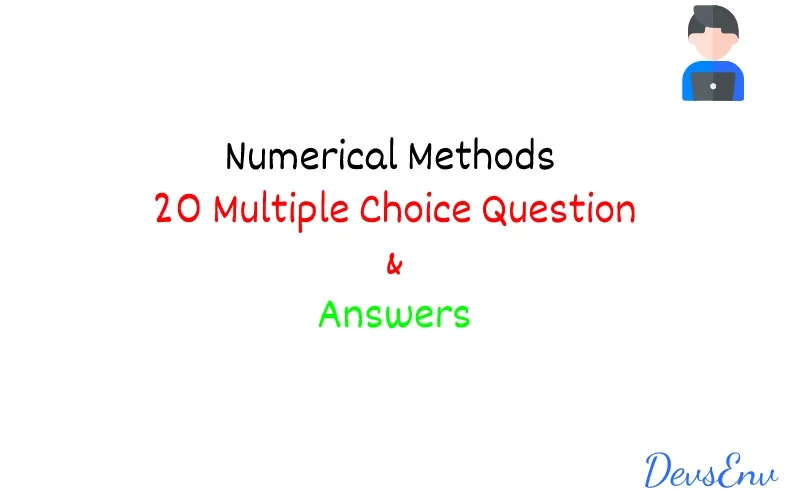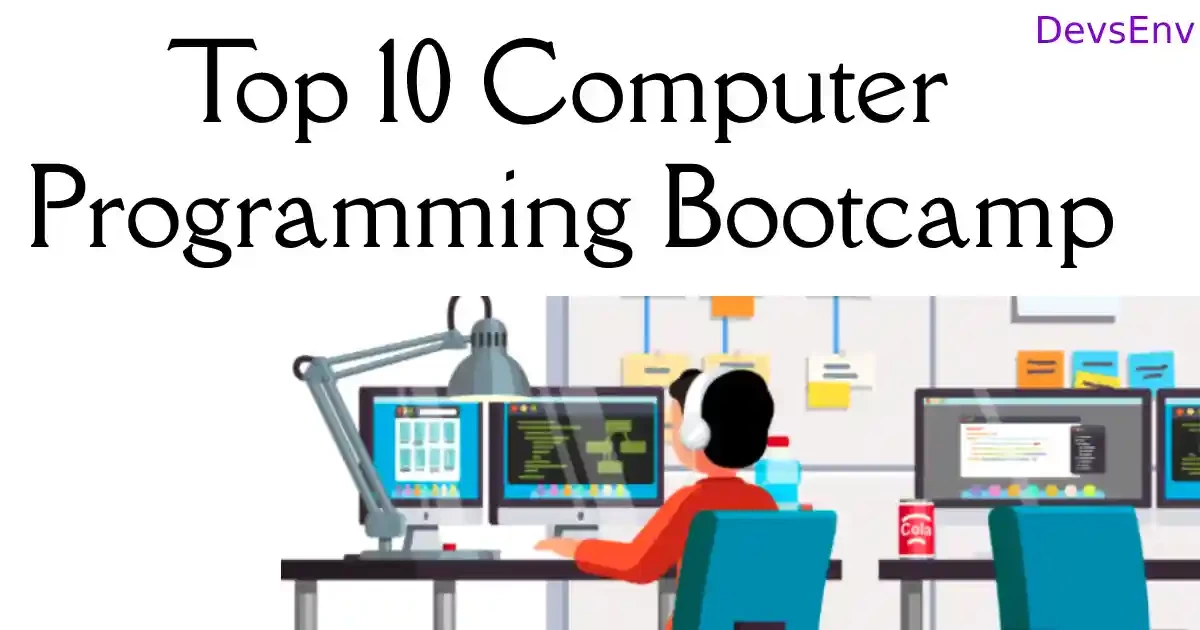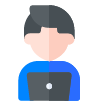What is the best Free Code Editor in 2021 - For Development and Design
There are so many Code editor out of the box todays. Which editor will I choose now ? It's a very big question for novice developer/designer. Today, I'll demonstrate you the every pros and cons of the code editors and finally we'll make a decission - What is the best Code Editor in 2021 - For Development, Design.
Available Code Editor Online in 2021
- Visual Studio Code
- Sublime Text
- Notepad++
- Atom
- Vim
- Brackets
- Text Mate
- NetBeans
- Kite
- Notepad
- Komodo Edit
- Visual Studio
- BlueFish
These are the most popular code editors based on its uses and user reviews. We'll now see the pros and cons of these code editors.
Number #1: Visual Studio Code
Visual Studio code is now one of the most favorite and useful code editor nowadays for every platform - Windows, Linux, Mac.
Download Link of Visual Studio Code - https://code.visualstudio.com/Download
Pros - Why I give visual studio #1 position as Code editor:
- Visual Studio Code is pretty much lightweight.
- It's interface is very simple and customizable with themes and tons of themes are available for visual studio code editor.
- It's completely open source and you can contribute also in it's core developement. Nothing is paid here.
- There is a ton's of package of visual studio code available out of the box which makes your life super simple. As for giving you the idea, here is some popular extensions of visual studio code -
- Prettier - HTML, CSS, JS and any languages code formatter.
- Auto Rename tag - Rename tags automatically when one tag is added for any language.
- GitLens - Popular git tracking extension which can track every code commit and all git options in a place
- vs-code-icons - Popular icons for every programming languages available to clear the idea about specific file
- Integrated terminal - Integrated terminal open instantly. Click
ctrl+`to open terminal, very simple to use. - Bracket pair colorizer - Color both end bracket pair
- Better Comments - Make awesome comment type hint
- Many awesome themese -
- Night owl - a great lists of available themes
- Language Specific Extensions -
- PHP Language and relatives extensions
- PHP DockBlocker - Documentation for php functions, variables
- PHP Intelesense & PHP Intelephense
- Laravel Intelesense - Laravel code Intelesense
- Laravel Extra Intelesense - Laravel code extra advance Intelesense
- Laravel Blade formatter - Format laravel blade template
- PHP Debug - Debug PHP Code real-time
- PHP fmt - PHP Formatter
- Wordpress development
- etc. etc. and so many available.
- Javascript Language and relative extensions
- Babel Javascript - Syntax highlighter for todays javascript
- Vetur - Vue JS code formatting, auto hinting and so many
- Simple React Snippets - All easiest react snippets in an extension
- Python Languages
- Python extension
- Python for VS-Code
- Python extension pack - Allavailable necessary extensions for python web/app developement
- C# Languages
- C#
- C# Extensions
- .Net Core tools
- DevOps
- Docker - Dockerizing all
- Docker run
- PHP Language and relatives extensions
- And so many extensions that I can't tell in a day.
Cons of Visual Studio Code:
I prefer to have 4+ GB of memory to run this app smoothly. 8GB memory will be great fit for this code editor.
Number #2: Sublime Text Editor
Sublime text would be my second choice as a code editor.