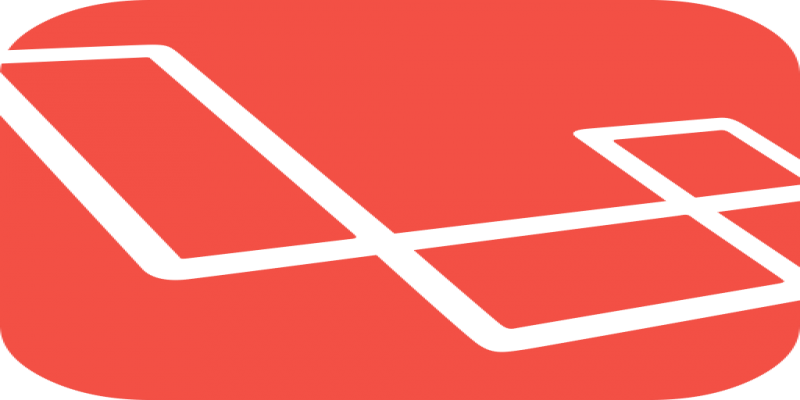#1 Laravel Project Setup and Installation
What This Laravel Simple Blog Project Development Series For ?
Laravel is one of the most popular, fast and secure web framework in the web development area nowadays(2020). It's now a super simple and smart framework for a small developer to a big developer, for a small project to big project.
I'm creating this series to give you the inner interest of Laravel PHP framework. We'll learn everything with some real-world example, so that everything would be clear to you very easily. You can comment here also, if you've any type of confusion in Laravel developement series.
Laravel Project Setup and Installation #1
Step1: Server Requirements Installation
Laravel Needs some prerequisite - For this version - Laravel 7.x
- PHP >= 7.2.5
- PDO PHP Extension
So, easiest way to install PHP, PDO and other extensions is install Xampp/Wampp.
- Install Xampp - https://www.apachefriends.org/download.html (Install for windows/linux)
- or, Install Wampp - https://www.wampserver.com/en/ (Install for windows/linux)
Step2: Composer Installation
PHP based application used composer to update and download packages. For example like in javascript, npm is used. For PHP, it is composer. So, Laravel also needs to install composer and setup composer perfectly.
- Download Composer - https://getcomposer.org/download/
- Download and Install Composer-Setup.exe
- Add Composer in Environment Variables like the above image (If only composer automatically installed)
- Restart Computer or Just Restart your command console
- Check Composer Confirmation by writing
composercommand
Check Composer Environment Variable path and add (if needed)

Confirm Composer by typing composer command:

Step3: Install Basic Laravel Project
So, everything is done. Now it's time to install a basic Laravel Project by running this command -
composer create-project --prefer-dist laravel/laravel laravel-blog
It'll create a project called laravel-blog in your c:/xampp/htdocs/laravel-blog folder, with all of the packages and other installations of Laravel.
Sometimes, it needs to run - command when importing project
composer update
Step4: Run our first Laravel Applicaiont
Run the above ommmd to run this projec on the server. NB: Please always open xampp before start coding.
php artisan serve
Open the browser and hit this URL -
It will get a live project in browser with default setup of Laravel.
 So, our Laravel Blog Project has been live in this URL.
So, our Laravel Blog Project has been live in this URL.
Learn more from Official Documentation of Laravel - https://laravel.com/docs/7.x/installation
#0 Before Starting Laravel Framework Development - What is Laravel and Why ?
#2 Directory Structure of Laravel Application
All Tutorials in this playlist
Popular Tutorials
Categories
-
Artificial Intelligence (AI)
11
-
Bash Scripting
1
-
Bootstrap CSS
0
-
C Programming
14
-
C#
0
-
ChatGPT
1
-
Code Editor
2
-
Computer Engineering
3
-
CSS
28
-
Data Structure and Algorithm
18
-
Design Pattern in PHP
2
-
Design Patterns - Clean Code
1
-
E-Book
1
-
Git Commands
1
-
HTML
19
-
Interview Prepration
2
-
Java Programming
0
-
JavaScript
12
-
Laravel PHP Framework
37
-
Mysql
1
-
Node JS
1
-
Online Business
0
-
PHP
28
-
Programming
8
-
Python
12
-
React Js
19
-
React Native
1
-
Redux
2
-
Rust Programming
15
-
SEO - Search Engine Optimization
1
-
Tailwind CSS
1
-
Typescript
10
-
Uncategorized
0
-
Vue JS
1
-
Windows Operating system
1
-
Woocommerce
1
-
WordPress Development
2
Tags
- Artificial Intelligence (AI)
- Bash Scripting
- Business
- C
- C Programming
- C-sharp programming
- C++
- Code Editor
- Computer Engineering
- CSS
- Data Structure and Algorithm
- Database
- Design pattern
- Express JS
- git
- Git Commands
- github
- HTML
- Java
- JavaScript
- Laravel
- Mathematics
- MongoDB
- Mysql
- Node JS
- PHP
- Programming
- Python
- React Js
- Redux
- Rust Programming Language
- SEO
- TypeScript
- Vue JS
- Windows terminal
- Woocommerce
- WordPress
- WordPress Plugin Development