
C Programming
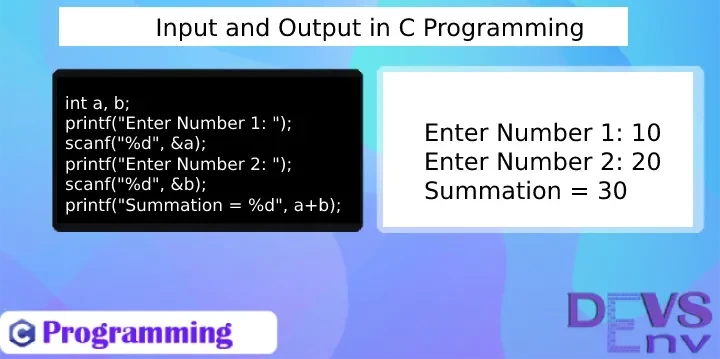
Input and Output in C Programming
Output: We want to print/output anything in C Program.
We've already the basic concept of data types and also get some example of print there. Output means - something print in stdout. We want to print something in C program, so how to do that.
Function name: printf()
printf() is a library function of C, which sends a formatted output to stdout.
Basic printf() function - int printf(const char *format, ...)
Ok, Let's take some practical example of printing in C programming.
Problem 1: We want to print Hello World.
printf("Hello World");So, here, we've just pass a string as argument and it'll send it to the stdout and it prints - Hello World.
Problem 2: We want to make calculation of two numbers and then print the summation.
int a = 10, b = 20;
printf("Summation = %d", a+b); // Output: Summation = 30We've used %d as the output variable is integer. We've learned that in previous lesson.
Problem 3: We want to make division of two float numbers and then print the division.
float a = 45.5, b = 5.5;
printf("Division = %f", a/b); // Output: Division = 8.272727We've used %f because, it is float type value. We've learned that in previous lesson.
Complete Example of summation and division with printing.
#include <stdio.h>
int main(){
int number1 = 10, number2 = 20, summation;
summation = number1 + number2;
printf("Summation = %d\n", summation); // Output: Summation = 30
float number3 = 45.5, number4 = 5.5, division;
division = number3 / number4;
printf("Division = %f\n", number3/number4); // Output: Division = 8.272727
}
Look at the function now - printf("Division = %f\n", number3/number4)
We've used %f\n, here \n is for new line. And it's a common practice and standard to give new line after a print.
Input: We want to take input from C Program.
Function Name: scanf()
scanf() is a library function in C, which reads input from stdin. Actually it accepts two types of things -
- Format to be taken
- Value to be taken
Basic scanf() - int scanf(const char *format, ...)
Practical Example of scanf() :
Problem 1: We want to give a number input and we'll print that number.
#include <stdio.h>
int main(){
int number;
printf("Please Enter Number: ");
scanf("%d", &number);
printf("Number is: %d", number);
return 0;
}
Line By Line Code Description of this input:
- First, we print - Please Enter Number:
- Then we use -
scanf("%d", &number);- We take a number from input using this.
- We've used %d, cause it's a decimal/integer value
- Then we do -
printf("Number is: %d", number);- We print a decimal number and
- It'll just print our given number to the input.
- Finish program -
return 0;
Problem 2: We want to give two number input and we'll print the summation to the output.
#include <stdio.h>
int main(){
int number1, number2, summation;
printf("Please Enter Number 1: ");
scanf("%d", &number1);
printf("Please Enter Number 2: ");
scanf("%d", &number2);
summation = number1 + number2;
printf("Summation is: %d", summation);
return 0;
}
In here we combined our printf() and scanf() function to do at a time input and output in C programming.
Problem 3: We want to give multiple number same time in input and we'll print the summation to the output.
#include <stdio.h>
int main(){
int number1, number2, summation;
printf("Please Enter Number 1 and 2: ");
scanf("%d %d", &number1, &number2);
summation = number1 + number2;
printf("Summation is: %d", summation);
return 0;
}
So, look at this line, how to take multiple input in C programming -
scanf("%d %d", &number1, &number2);So, this way, we can take any numbers if we want.
Problem 4: We want to give first name and last name to the input and print the full name.
#include <stdio.h>
int main(){
char firstName[30], lastName[15];
printf("Enter Your First Name: ");
scanf("%s", firstName);
printf("Enter your website name: ");
scanf("%s", lastName);
printf("Full Name: %s %s\n", firstName, lastName);
return 0;
}
So, as it's string we've used %s.
And one more different it's from the previous example. Look in previous example we've used &d, but here only s.
So, we've got enough problem and examples of input and output of C programming. Hope now, it's easy to understand how input and output works in C programming.
Basic and popular format identifiers in C.
| Data Type | Format Specifier |
|---|---|
int |
%d |
char |
%c |
float |
%f |
double |
%lf |
short int |
%hd |
unsigned int |
%u |
long int |
%li |
long long int |
%lli |
unsigned long int |
%lu |
unsigned long long int |
%llu |
signed char |
%c |
unsigned char |
%c |
long double |
%Lf |
Comment after signing in, if anything missed about input and output of C programming.
Related Live Coding Examples for testing input/output:
- Hello World Print in C Programming
- Summation Program in C Programming
- Simple Division Program in C Programming
- Simple Multiplication Program in C Programming
- Simple Subtruction Program in C Programming
- All arithematic Program in C Programming
Get All Programming Example in C Programming Category - Go Link
Tags: C Programming input output, how to take input in c, c input, c output, how to print in c, c programming print, c programming input, scanf() in c, printf() in c, scanf() function details, printf() function details, c programming examplem c examples.
Variable and Data Types with Practical Examples C Programming
Conditional in C Programming - if-else, elseif, switch-case
All Tutorials in this playlist
Popular Tutorials
Categories
-
Artificial Intelligence (AI)
11
-
Bash Scripting
1
-
Bootstrap CSS
0
-
C Programming
14
-
C#
0
-
ChatGPT
1
-
Code Editor
2
-
Computer Engineering
3
-
CSS
28
-
Data Structure and Algorithm
18
-
Design Pattern in PHP
2
-
Design Patterns - Clean Code
1
-
E-Book
1
-
Git Commands
1
-
HTML
19
-
Interview Prepration
2
-
Java Programming
0
-
JavaScript
12
-
Laravel PHP Framework
37
-
Mysql
1
-
Node JS
1
-
Online Business
0
-
PHP
28
-
Programming
8
-
Python
12
-
React Js
19
-
React Native
1
-
Redux
2
-
Rust Programming
15
-
SEO - Search Engine Optimization
1
-
Tailwind CSS
1
-
Typescript
10
-
Uncategorized
0
-
Vue JS
1
-
Windows Operating system
1
-
Woocommerce
1
-
WordPress Development
2
Tags
- Artificial Intelligence (AI)
- Bash Scripting
- Business
- C
- C Programming
- C-sharp programming
- C++
- Code Editor
- Computer Engineering
- CSS
- Data Structure and Algorithm
- Database
- Design pattern
- Express JS
- git
- Git Commands
- github
- HTML
- Java
- JavaScript
- Laravel
- Mathematics
- MongoDB
- Mysql
- Node JS
- PHP
- Programming
- Python
- React Js
- Redux
- Rust Programming Language
- SEO
- TypeScript
- Vue JS
- Windows terminal
- Woocommerce
- WordPress
- WordPress Plugin Development
