Algorithm
Problem Name: 733. Flood Fill
An image is represented by an m x n integer grid image where image[i][j] represents the pixel value of the image.
You are also given three integers sr, sc, and color. You should perform a flood fill on the image starting from the pixel image[sr][sc].
To perform a flood fill, consider the starting pixel, plus any pixels connected 4-directionally to the starting pixel of the same color as the starting pixel, plus any pixels connected 4-directionally to those pixels (also with the same color), and so on. Replace the color of all of the aforementioned pixels with color.
Return the modified image after performing the flood fill.
Example 1:
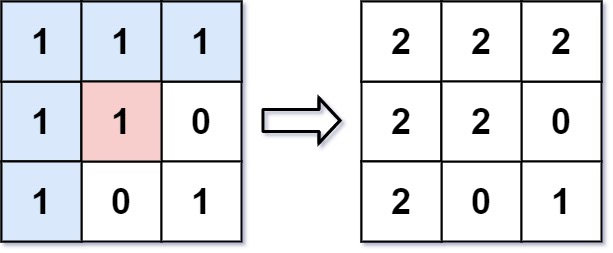
Input: image = [[1,1,1],[1,1,0],[1,0,1]], sr = 1, sc = 1, color = 2 Output: [[2,2,2],[2,2,0],[2,0,1]] Explanation: From the center of the image with position (sr, sc) = (1, 1) (i.e., the red pixel), all pixels connected by a path of the same color as the starting pixel (i.e., the blue pixels) are colored with the new color. Note the bottom corner is not colored 2, because it is not 4-directionally connected to the starting pixel.
Example 2:
Input: image = [[0,0,0],[0,0,0]], sr = 0, sc = 0, color = 0 Output: [[0,0,0],[0,0,0]] Explanation: The starting pixel is already colored 0, so no changes are made to the image.
Constraints:
m == image.lengthn == image[i].length1 <= m, n <= 500 <= image[i][j], color < 2160 <= sr < m0 <= sc < n
Code Examples
#1 Code Example with C++ Programming
Code -
C++ Programming
class Solution {
public:
vector<vector<int>> floodFill(vector < vector<int>>& image, int sr, int sc, int newColor) {
int m = image.size(), n = image[0].size();
DFS(image, sr, sc, m, n, image[sr][sc], newColor);
return image;
}
void DFS(vector < vector<int>>& image, int r, int c, int m, int n, int target, int newColor){
if(r < 0 || c < 0 || r == m || c == n || image[r][c] == newColor || image[r][c] != target) return;
image[r][c] = newColor;
DFS(image, r + 1, c, m, n, target, newColor);
DFS(image, r - 1, c, m, n, target, newColor);
DFS(image, r, c + 1, m, n, target, newColor);
DFS(image, r, c - 1, m, n, target, newColor>;
}
};
Input
Output
#2 Code Example with Java Programming
Code -
Java Programming
class Solution {
private static final int[][] DIRS = {{0, 1}, {1, 0}, {0, -1}, {-1, 0}};
public int[][] floodFill(int[][] image, int sr, int sc, int newColor) {
int numOfRows = image.length;
int numOfCols = image[0].length;
int originalColor = image[sr][sc];
if (newColor == originalColor) {
return image;
}
Queue < int[]> queue = new LinkedList<>();
queue.add(new int[]{sr, sc});
while (!queue.isEmpty()) {
int size = queue.size();
while (size-- > 0) {
int[] coordinate = queue.remove();
int xPoint = coordinate[0];
int yPoint = coordinate[1];
image[xPoint][yPoint] = newColor;
for (int[] dir : DIRS) {
int newXPoint = xPoint + dir[0];
int newYPoint = yPoint + dir[1];
if (newXPoint >= 0 && newYPoint >= 0 && newXPoint < numOfRows && newYPoint < numOfCols && image[newXPoint][newYPoint] == originalColor) {
queue.add(new int[]{newXPoint, newYPoint});
}
}
}
}
return image;
}
}
Input
Output
#3 Code Example with Javascript Programming
Code -
Javascript Programming
const floodFill = function(image, sr, sc, newColor, firstColor = image[sr][sc]) {
if (
sr < 0 ||
sc < 0 ||
sr >= image.length ||
sc >= image[sr].length ||
image[sr][sc] !== firstColor ||
image[sr][sc] === newColor
) {
return image
}
image[sr][sc] = newColor
floodFill(image, sr + 1, sc, newColor, firstColor)
floodFill(image, sr - 1, sc, newColor, firstColor)
floodFill(image, sr, sc + 1, newColor, firstColor)
floodFill(image, sr, sc - 1, newColor, firstColor)
return image
}
Input
Output
#4 Code Example with Python Programming
Code -
Python Programming
class Solution:
def floodFill(self, image, sr, sc, newColor):
old, m, n = image[sr][sc], len(image), len(image[0])
if old != newColor:
q = collections.deque([(sr, sc)])
while q:
i, j = q.popleft()
image[i][j] = newColor
for x, y in ((i - 1, j), (i + 1, j), (i, j - 1), (i, j + 1)):
if 0 <= x < m and 0 <= y < n and image[x][y] == old:
q.append((x, y))
return image
Input
Output
#5 Code Example with C# Programming
Code -
C# Programming
using System.Collections.Generic;
namespace LeetCode
{
public class _0733_FloodFill
{
public int[][] FloodFill(int[][] image, int sr, int sc, int newColor)
{
var oldColor = image[sr][sc];
if (oldColor == newColor) return image;
var rows = image.Length;
var cols = image[0].Length;
var queue = new Queue < (int row, int col)>();
queue.Enqueue((sr, sc));
while (queue.Count > 0)
{
(int row, int col) = queue.Dequeue();
image[row][col] = newColor;
if (row > 0 && image[row - 1][col] == oldColor) queue.Enqueue((row - 1, col));
if (row < rows - 1 && image[row + 1][col] == oldColor) queue.Enqueue((row + 1, col));
if (col > 0 && image[row][col - 1] == oldColor) queue.Enqueue((row, col - 1));
if (col < cols - 1 && image[row][col + 1] == oldColor) queue.Enqueue((row, col + 1));
}
return image;
}
}
}
Input
Output
